Screen Recording Apps are rapidly getting popular, as they serve as a great tool for capturing and sharing knowledge within an enterprise or over the Internet. Educators and organizations across the globe are regularly using these screen recording software’s and apps to record lectures, presentations, and a variety of other significant information. Today such applications are easily available for Android and iOS devices, allowing Smartphone users to record their screens, and create a how to do videos for any subject.

Keeping screen recording apps trends in mind we have listed 7 of the best Smartphone apps for you.
List of Best Screen Recording Apps
iOS Based Screen Recording Apps
1. Dr.Fone ToolKit
It is an iOS based screen recording app, which allows you to easily record your screen on your iPod, iPhone, and iPad. This app will allow you record anything from you chats to your games. This app is compatible to with all iterations of iOSfrom 7.1 onwards.
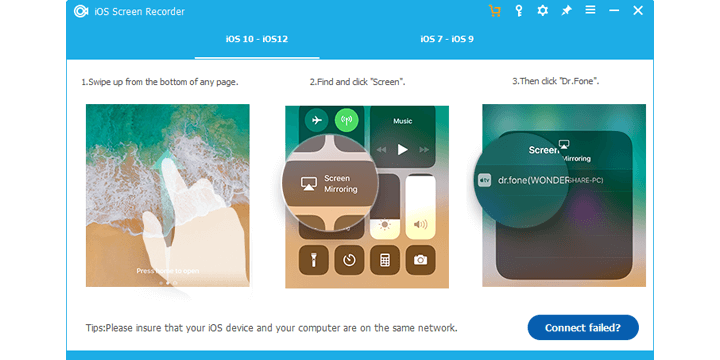
Pros
· This app contains both iOS and Windows versions, which makes it compatible to work on both these systems.
· It also mirrors your iOS device movements on your PC wirelessly.
· It allows you to record everything from YouTube videos to games and more
Cons
· This app is not compatible with Android system, which is used by more than 50% of Smartphone users.
2. EveryCord
EveryCord is a modified version of a formerly popular app iRec. It is a no-jailbreak free application, which allows you to record and share your screen movements of your computer system and your Smartphone device.

Pros
· This app is supported by both Android and iOS devices.
· This app allows the user to select a video recording quality, for high quality video.
· This app allows you to manipulate the audio recording quality of the videos which you can choose from its settings.
Cons
· The app requires internet access for recording videos.
Android Based Screen Recording Apps
1. AZ Screen Recorder – No Root
It is considered as the best Lollipop Android screen recording app, which does not require any watermark, root access to start the recording process. This is also ad free application which integrates user experience. It allows full HD recording so you can record any movie or video in HD quality on your phone.

Pros
· This app works smoothly on every Smartphone device that supports Lollipop or a subsequent Android version.
· It uses the mic to record your audio, which is automatically mixed in screencast videos.
· It also comes with countdown timer, so you can prepare yourself before the recording.
· It has a draw on screen feature, which allows you to make great tutorial videos, as you can mark or emphasize on the subject during the recording of the screen.
Cons
· The app requires you to pay for some of its advanced features such as accessing the front camera on your Android Phone.
2. DU Recorder
DU recorder is free high-quality screen recording app that involves an easy procedure to capture clear and smooth screen videos.

Pros
· You can record anything from your video calls to live feeds on this app.
· This app allows switching between video and audio quality based on your preference.
· It offers language interfaces of over 20 dialects.
· It also features video editing feature like trimming and merging.
· It also allows the user to add external sound.
Cons
· The application is not ideal for recording heavy games with intense graphics.
3. ADV Recorder
This is a free Android Screen recording app, which allows you to record and capture anything on your screen without any restrictions.

Pros
· It allows you to record on 2 engines advanced and default.
· You can pause and play recording using its advanced engine whenever you want.
· It also allows you to highlight and draw during the recording.
· You can trim or merge videos using this app without any hassle.
Cons
· This app hangs frequently which, can damage your phone data.
· It offers short time frame recordings compared to other devices.
4. Rec.(Screen Recorder)
Rec is a flexible easy to use screen recording app, which allows you to record your screen movements with finesse on your Android device.
Pros
· It allows your computer to mirror your Android device movements on its screen.
· It allows longer screen recordings up to 1 hour with audio.
· You can also record external audio through your phone’s mic.
· It also features easy switch off, which can be used by shaking your device or just turning off your screen.
Cons
· This app doesn’t allow you to circle or draw on screen during the recording.
· It has mixed reviews on the Google PlayStore, which can make the user want to consider other apps.
5. Mobizen Screen Recorder
Mobizen is an intuitively designed screen recorder for Android which is effortless to use. The app is uniquely suited for working with watermarks, including removing them if necessary.
Pros
· Offers relatively high video resolution
· Watermarks can be introduced in both portrait and landscape modes
· One can include pop-ups in the videos created with this app
Cons
· Some users tend to complain about the sound quality offered by this app
Conclusion
Screen recording on Android-based smartphones was often seen as a tedious job. However, with the latest iterations of Android OS dominating the market, more and more users are finding it easy to capture recordings on their Android handsets and share them with anyone in the world. In other words, now it’s equally easy to make screen recording irrespective of whether you are running Android or iOS. Moreover, most of the apps encompassed in our list are free; so we suggest you go ahead and explore these apps to the fullest.







0 comments:
Post a Comment